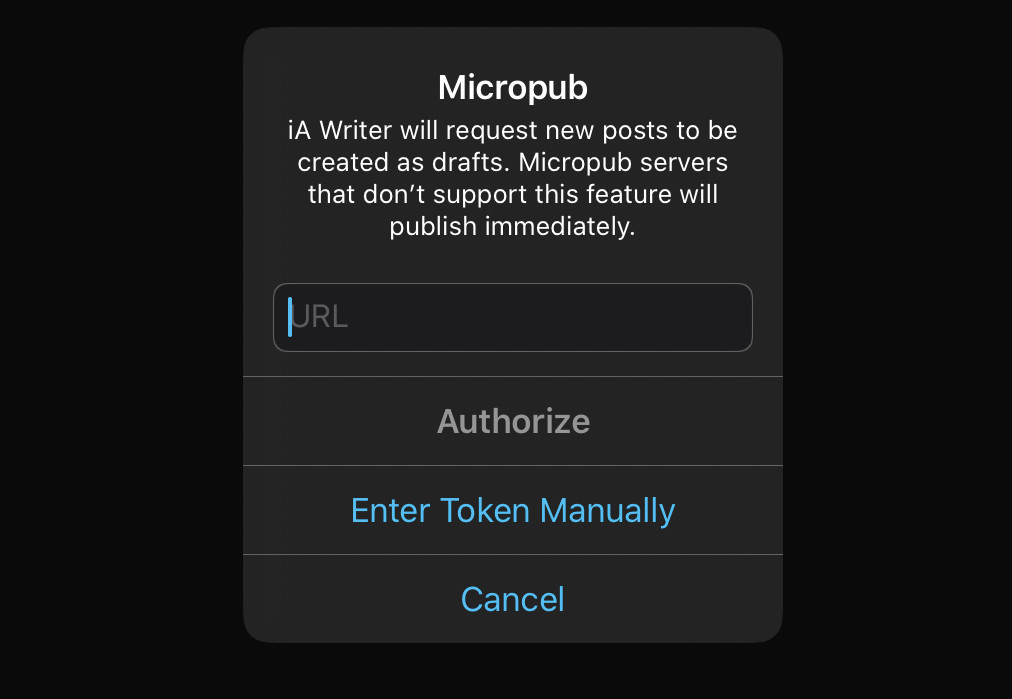This week, IA Writer added native publishing to Micropub endpoints. This is quite relevant to my interests because I host my blog on Micro.blog, I use IA Writer to write my blog posts, and I’m currently working on an app to publish to Micropub endpoints from the iOS system share sheet. So I was excited to try it out this morning.
In summary, despite some initial confusion authenticating and some nitpicks (discussed below), I like their implementation. I’m planning to steal some of their ideas for Micropublisher (which I’m making great progress on and will write more about soon).
Trouble Authenticating
This is the prompt IA Writer shows when you add a Micropub account:
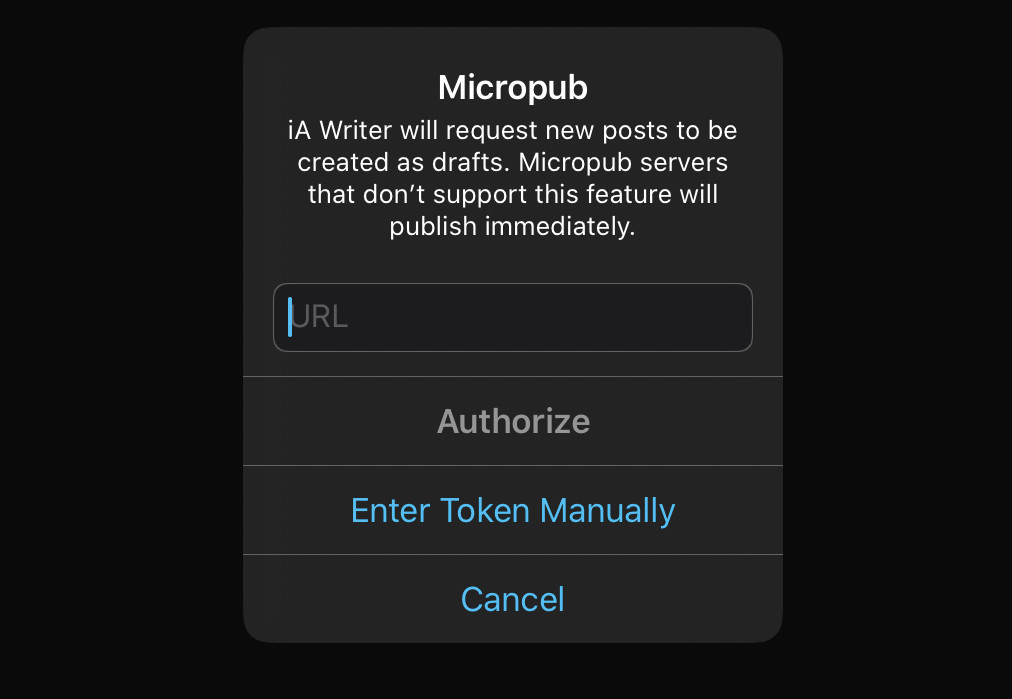
“URL… of what?”, I asked. One feature of Micro.blog is that your blog content has 2 URLs:
- Your hosted blog
username.micro.blog. On top of that, I have a custom domain name which, as far as I understand, is equivalent to this URL.
- Your Micro.blog feed at
micro.blog/username.
I first tried typing in thecope.net: “Access denied”
Next I tried https://micro.blog/cope: “IndieAuth Not Found”
Maybe just micro.blog?: “Access denied”
Next I created a manual authentication token for IA Writer so I could enter it manually, but I still needed to type in a URL, so the issue remained.
Finally, I tried cope.micro.blog: It worked. I was sent to confirm the authorization on Micro.blog and came back to IA Writer with the account successfully configured.
How I Would Solve This
My trouble with the URL wasn’t a huge problem, but it was a bit of added friction to the experience. What I would change about IA Writer’s design is to provide separate account types for “Micro.blog” and “Micropub”. The two options would do exactly the same thing, but when the user selects “Micro.blog” the modal could be customized in 3 minor ways:
- Remove the helper text “Micropub servers that don’t support this feature will publish immediately” because Micro.blog does support drafts and it’s an unnecessary complication.
- Change the URL placeholder text to suggest the right URL format to use:
username.micro.blog.
- Remove the option to “Enter Token Manually” which shouldn’t be necessary for Micro.blog.
It would also be great to see Micro.blog as an equal companion to Ghost, Medium, and WordPress (Manton Reese and Daniel Jalkut discussed this topic on this week’s Core Intuition, and I think this is a reasonable solution to the issue that would be easy to implement for IA Writer).
Inspiration for Micropublisher
It was possible that using the Micropub integration in IA Writer would discourage me from finishing Micropublisher because the lack of this feature is what sparked the idea for the app in the first place. But I’m actually more motivated than ever about this project. I can take all my nitpicks of IA Writer’s implementation to improve the design of Micropublisher.
Now back to work.